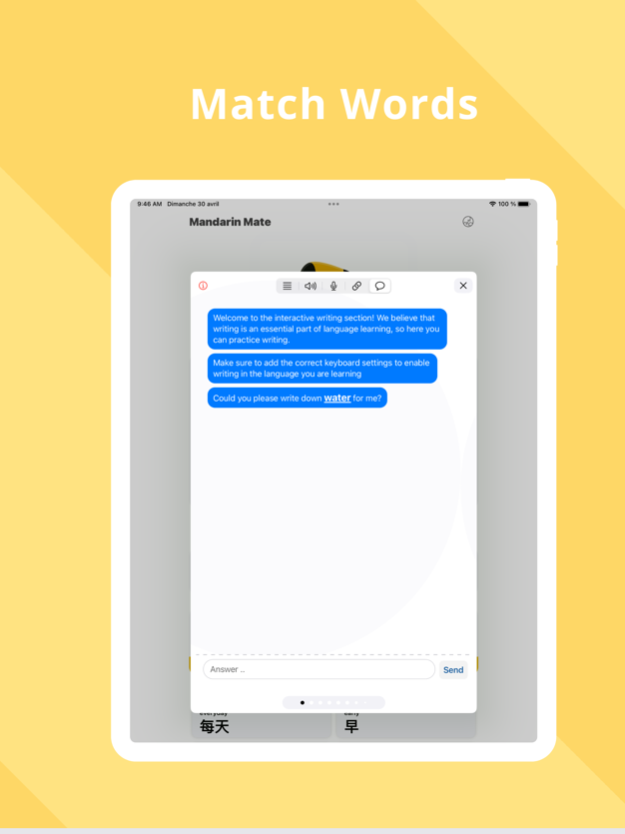Flashcards - Learn Chinese 1.0.8
Continue to app
Free Version
Publisher Description
Learn Chinese with Mandarin Mate- Learn Chinese!
Are you up for a challenge? Learning Chinese may seem daunting but with the right tools and resources it can be both rewarding and entertaining. With our variety of features, you can learn new vocabulary, improve your pronunciation, and practice your writing skills.
Our features include:
- Flashcards: Learn easily new words with our flashcards.
- Listening exercises: Test your listening comprehension.
- Pronunciation exercises: Improve your pronunciation fast.
- Handwriting exercises: Practice your handwriting and memorize more words.
- Matching games: Match words with their translation.
- Talk by writing to your virtual coach: Chat with a virtual assistant in the language you are learning.
Best part about the app? You get to learn without any pressure at your own pace!
Mandarin Mate- Learn Chinese is perfect for anyone who wants to learn Chinese. Whether you're a student, a traveler, or a business professional, Mandarin Mate- Learn Chinese can help you achieve your Chinese language learning goals.
Our app is designed to be fun and engaging, so you'll never get bored. And with our variety of features, you can learn new vocabulary, improve your pronunciation, and practice your writing skills.
Here are some of the benefits of learning Chinese:
- You can communicate more effectively with people from Korea.
- You can expand your knowledge and understanding of Chinese culture.
- You can improve your job prospects and earning potential in Korea.
- You can travel to Korea more easily and enjoy your trips more.
- You can stay mentally sharp and engaged as you age.
With Mandarin Mate- Learn Chinese, you can learn 10 new Chinese words per day. This is the best way to improve your Chinese vocabulary really fast. And because we have a lot of different exercices, your journey to the new language is going to be fun.
Don’t wait more and download Mandarin Mate- Learn Chinese today and start learning Chinese!
- PREMIUM SUBSCRIPTION -
Premium gives access to all the features of the application!
The subscription will be billed in a single payment. Payment is made through iTunes account at confirmation of purchase.
The subscription will renew automatically within 24 hours before the end of the subscription. Your account will be debited 24 hours before your existing subscription ends, at the same price you paid the first time.
You can manage your subscription and auto-renewal by receiving you in your account settings after purchase.
If you pay for your subscription before the trial period expires, the remaining free trial period will be forfeited.
CGU / CGV: https://weblogit.co.uk/cgu.html
Privacy: https://weblogit.co.uk/privacy.html
Feb 25, 2024
Version 1.0.8
- Improving user experience
About Flashcards - Learn Chinese
Flashcards - Learn Chinese is a free app for iOS published in the Kids list of apps, part of Education.
The company that develops Flashcards - Learn Chinese is henri gil. The latest version released by its developer is 1.0.8.
To install Flashcards - Learn Chinese on your iOS device, just click the green Continue To App button above to start the installation process. The app is listed on our website since 2024-02-25 and was downloaded 0 times. We have already checked if the download link is safe, however for your own protection we recommend that you scan the downloaded app with your antivirus. Your antivirus may detect the Flashcards - Learn Chinese as malware if the download link is broken.
How to install Flashcards - Learn Chinese on your iOS device:
- Click on the Continue To App button on our website. This will redirect you to the App Store.
- Once the Flashcards - Learn Chinese is shown in the iTunes listing of your iOS device, you can start its download and installation. Tap on the GET button to the right of the app to start downloading it.
- If you are not logged-in the iOS appstore app, you'll be prompted for your your Apple ID and/or password.
- After Flashcards - Learn Chinese is downloaded, you'll see an INSTALL button to the right. Tap on it to start the actual installation of the iOS app.
- Once installation is finished you can tap on the OPEN button to start it. Its icon will also be added to your device home screen.